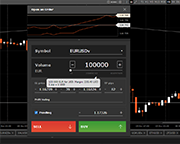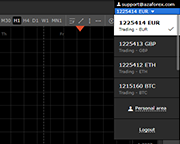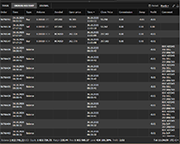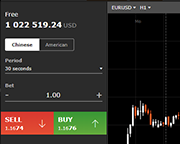About Mobius Trader 7
Mobius Trader 7 ( MT 7 ) by AZA - it is a professional trading platform of the new generation, created with the use of advanced technologies and has advanced functionality.
The platform combines the stability, reliability and user-friendly interface, intuitive, for beginner and professional traders.
Currently, more than half a million professional traders use the MT 7 platform in their daily trading practices, using a wide range of functions that facilitate their investment decisions. The platform implements trading via an installed terminal or through a browser, mobile trading, a set of technical analysis tools, one-click trading, partial closing of a position.
It is a platform that can handle a large number of orders, has an impressive number of indicators and tools for charting.
MT 7 can be used by both novice and experienced traders with universal investment skills and practice.
MT 7 can be considered as a modern advanced trading software available from all devices, practically, in all points of the globe.
Electronic Communication Network
AZAtrader supports ECN (Electronic Communication Network) for the execution of orders for trading in Forex and CFD market.
This allows clients to trade directly with the world's most popular banks - Citigroup, Barclays, Credit Suisse, Deutsche Bank and a number of other major financial institutions with deep liquidity, receiving streaming interbank pricing with low spreads, without the intervention of a broker.
It provides the highest speed of execution of orders, allowing our clients to open positions at the best market prices.
No Dealing Desk
System NDD (No Dealing Desk) - trade without dealer intervention, designed to ensure the execution of orders, at the best market prices, for the fraction of a second.
It is used for trading on all ECN accounts, providing customers with a high level of trading that will help them achieve all their goals.
MT 7 allows customers to trade without restrictions, allowing traders to place orders at any distance from the market price because the terminal does not have a minimum distance to the current price and freeze level.
The function of simultaneous execution of orders is supported, so you do not have to wait for any queue if the trader needs to open several trades at the same time.
Trailing stop on the server side
You do not need to leave your computer on all the time if you want to use Trailing Stop in your trading, because the trading server provides its functionality.
Trading
Trading is effectively implemented due to the thoughtful design and intuitive user controls. There are two ways of trading - is the use of quick trade or the creation of orders. To make quick decisions is convenient to use the menus "Open an order" which is capable of a single click to instantly send a market order.
Trading from Charts
Trading from the charts is your best and convenient assistant. Using simple drag and click functions, you can open and close the deal, create Market, Limit, and Stop Orders orders, and change levels of Take Profit and Stop Loss.
Existing orders can be changed at any time simply by dragging and placing items on the chart.
This enhanced functionality makes creating order in a separate window and makes trading easier.
Smart Stop Out
MT 7 offers a smart Stop Out. This gives the best chance for recovery in case of failure when the margin falls below the critical level. The largest margin position will be partially closed to maintain the position and entry pip. This algorithm protects margins, positions and balance.
Types of charts
MT 7 charts contain a huge variety of diagrams for the various strategies, this 11 interim period, including the second, minute, hourly, daily and monthly intervals, to implement various trading strategies in the analysis of market price movements. You can view graphs at 6th different zoom levels for a detailed or general analysis of price movement and adjust the desired thickness of the candles and bars.
Technical analysis
AzaTrader is equipped with all the tools necessary for effective technical analysis, including common trend indicators, volumes, oscillators, volatility indicators and line drawings, as well as graphical figures and notes placed directly on the chart.
There are more than 70 established indicators and a number of objects, including various figures and text. Objects and indicators are easily drawn, changed and moved, and are automatically adjusted to the time ranges and scale of the chart. You can download additional indicators in the Market and create your right in the terminal. The platform displays a high analytical level of the market picture, allowing traders to trade, having access to full information about market trends.
Traders rating
In the terminal, you can see the rating of traders and invest funds in the management of the most profitable traders. If you trade profitably on a Live Account, then you can become a managing trader and earn your percentage of the profit with additional funds of investors.
In several languages
MT 7 is available in 4 different languages: English, Russian, Chinese and German.
Watch list
The Watch list of trading tools can be created and modified for the classification of the favourite trading tools and access to them in the cloud from anywhere. Organize a list of the most commonly used trading tools for quick and easy access from the watchlist. Its will reduce your search time and will quickly focus on top trading tools.
Multiple accounts
Trade with so many accounts in different base currency with which you are comfortable. You can easily switch between multiple demo and real accounts using the accounts panel.
Updates based on customer feedback
Customer feedback has the highest priority when creating new versions of the platform. As a user of MT 7, you can have a direct and significant impact on the development of the trading platform. To do this, write on [email protected] and make suggestions.
Templates for graphs
MT 7 makes it easy to create and save chart templates for later use. Templates will correspond to different strategies for technical analysis for different timeframes, chart types or trading tools. They are available from any copy of MT 7.
Trading Sessions
Understanding which world markets are now open or closed can be crucial to select the entry point into the market and your trading strategy. Therefore, when you open a new order, the MT 7 window always displays whether it is currently available for trading.
Chart View Mode
In the terminal, graphs can be viewed using different layout options to match any type of trade: cascade, vertically, horizontally.
Active Charts
In the full-screen display mode, traders can enjoy active and responsive charts, where prices can move freely in any direction. The charts have convenient functions, such as scaling, scrolling forward or backwards in time. When you click on the "Autoscroll" button, returns the graph to the initial display level. You can also open the chart in a separate pop-up window.
Trading history
The trading terminal offers a complete history of executed deals, closed positions and executed orders for ultimate transparency in the trading operations of customers. Customers will be able to see all the necessary information about their financial transactions.